Store pickup for Magento allows customers to buy online and collect items in-store at a convenient day and hour. Let this simple yet effective click and collect software streamline your order fulfillment and save delivery costs for you and your customers.
Magestore Magento POS creates a dream online-to-offline customer experience
Customers can choose a store location to pick up at their convenience
All-in-one Magestore POS solution enables in-store pickup right on your Magento eCommerce website. This feature integrates with Google Maps, so your customers can easily check the locations of store premises.
Your staff can see which location the customer will visit and prepare the store pickup items in advance.
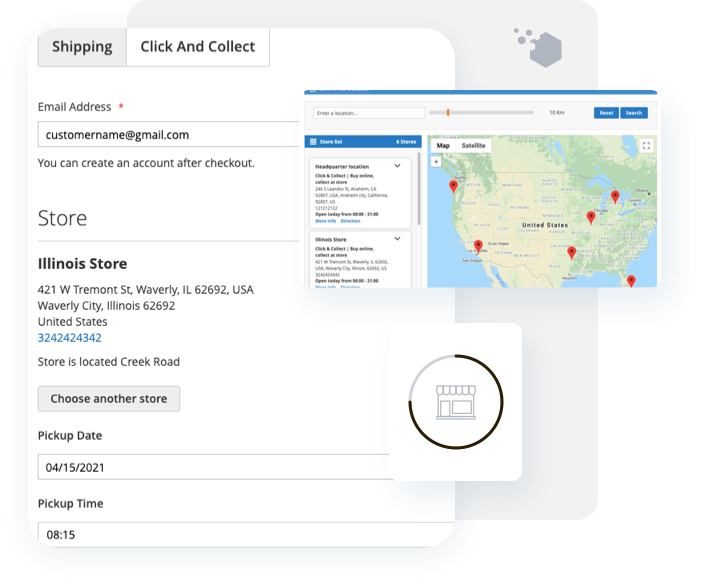
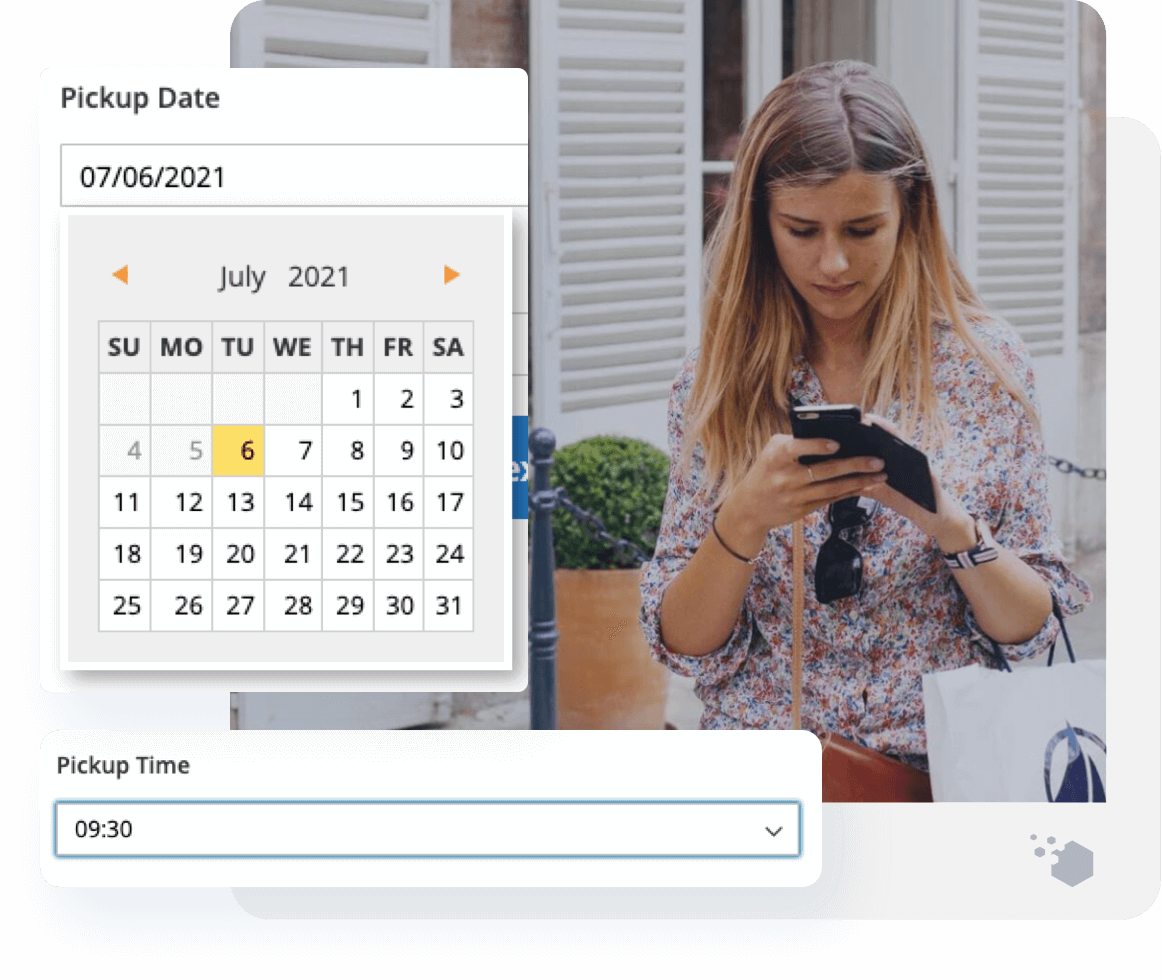
Customers can buy online and collect items in-store at a convenient day and hour
You can set up a store’s opening and closing time, as well as holidays or special hours, right on your Magento system. The predefined date and time range will be visible for customers at the checkout.
Customers can choose a pickup time that works best for them. Meanwhile, your staff can check the pickup date and time on the desktop or iPad app screen so they can prepare the package better.
The system updates quantity online and in-store automatically
Other non-omnichannel systems won’t let you know the available quantity of the products automatically. But Magestore POS solution is omnichannel. It means your online and offline channel data are completely in sync.
The system also updates inventory levels after each click and collect order. You’ll always sell with the right quantity, bringing the best experience for consumers.
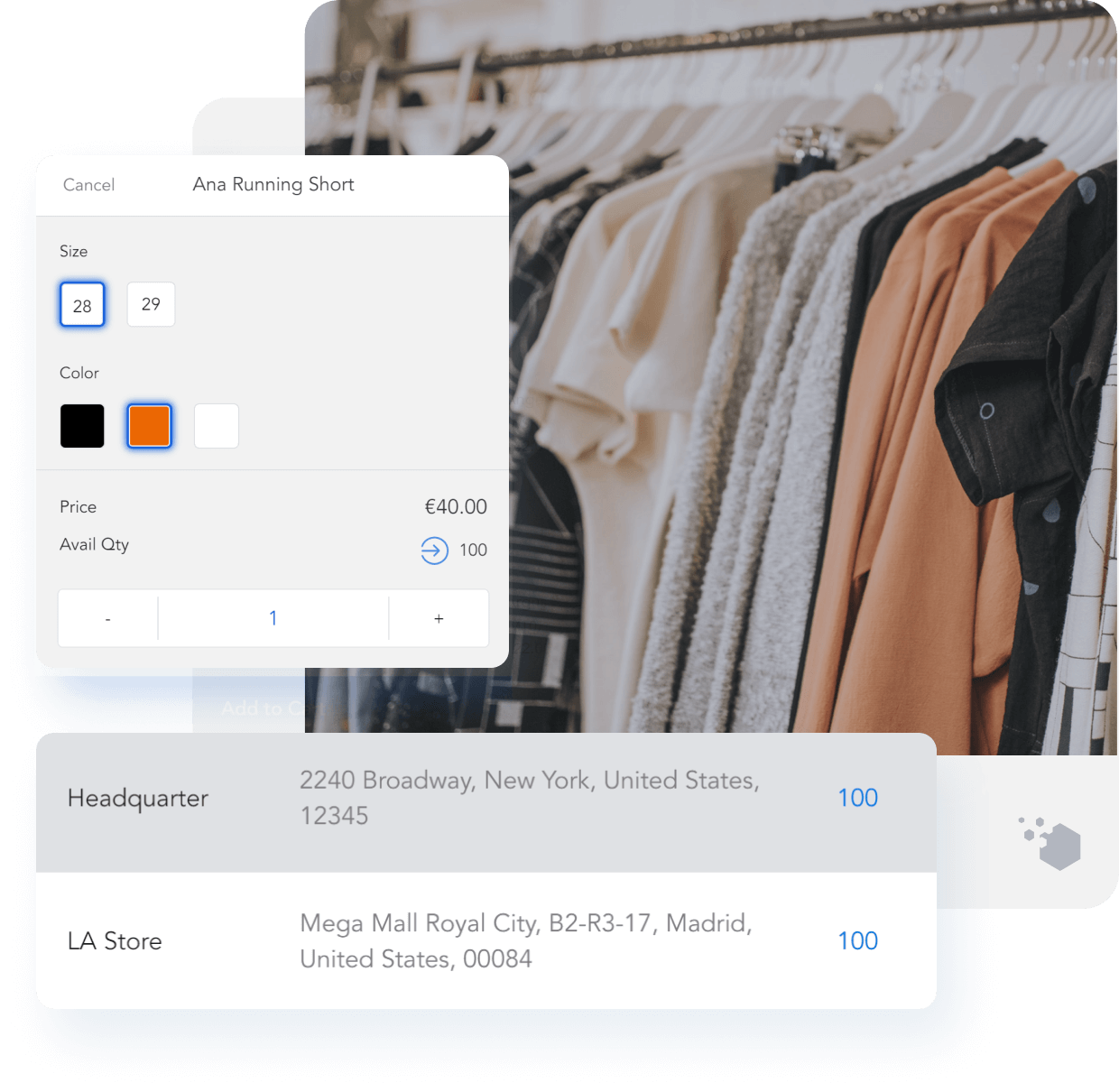
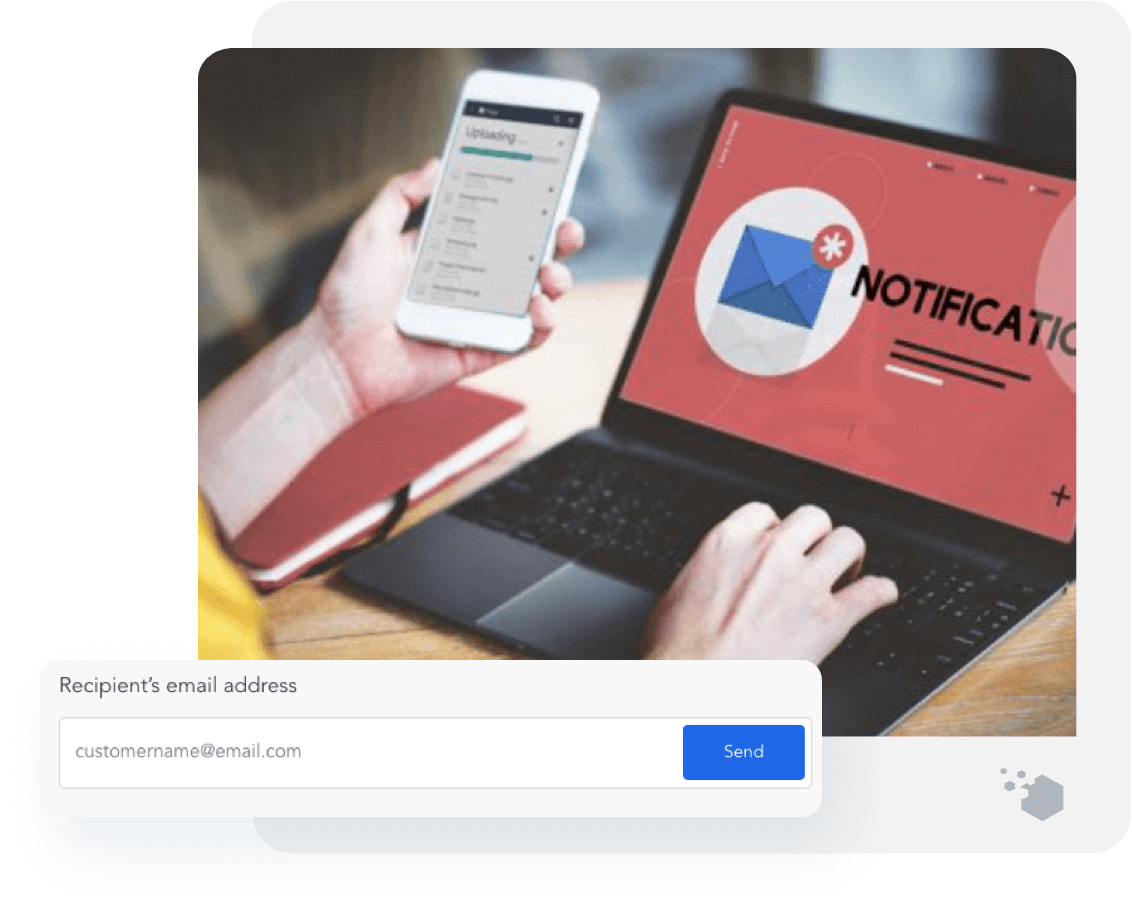
The system sends notifications to both customers and staff at stores
When customers complete their online Click and Collect orders, the system will automatically send them a notification about the order details. In the meantime, staff at stores also receive the new order notification.
The system also sends a notification to customers when the staff finishes the packaging and changes the status of the order. Both staff and customers can also have updates on the order status without question.
Staff can manage Click and Collect orders in one place
Magestore POS software offers an application dedicated to handling Click and Collect packing activities. Staff can filter and change the status of all Click and Collect orders such as ‘packed’ or ‘collected’, eliminating the chance of missing orders or not preparing the package in time.
For unpaid orders, the customer will pay for their order at the POS checkout. Cashiers can complete Click and Collect purchases with ease as all orders sync in one centralized system. Then, customers can pick their items like normal.
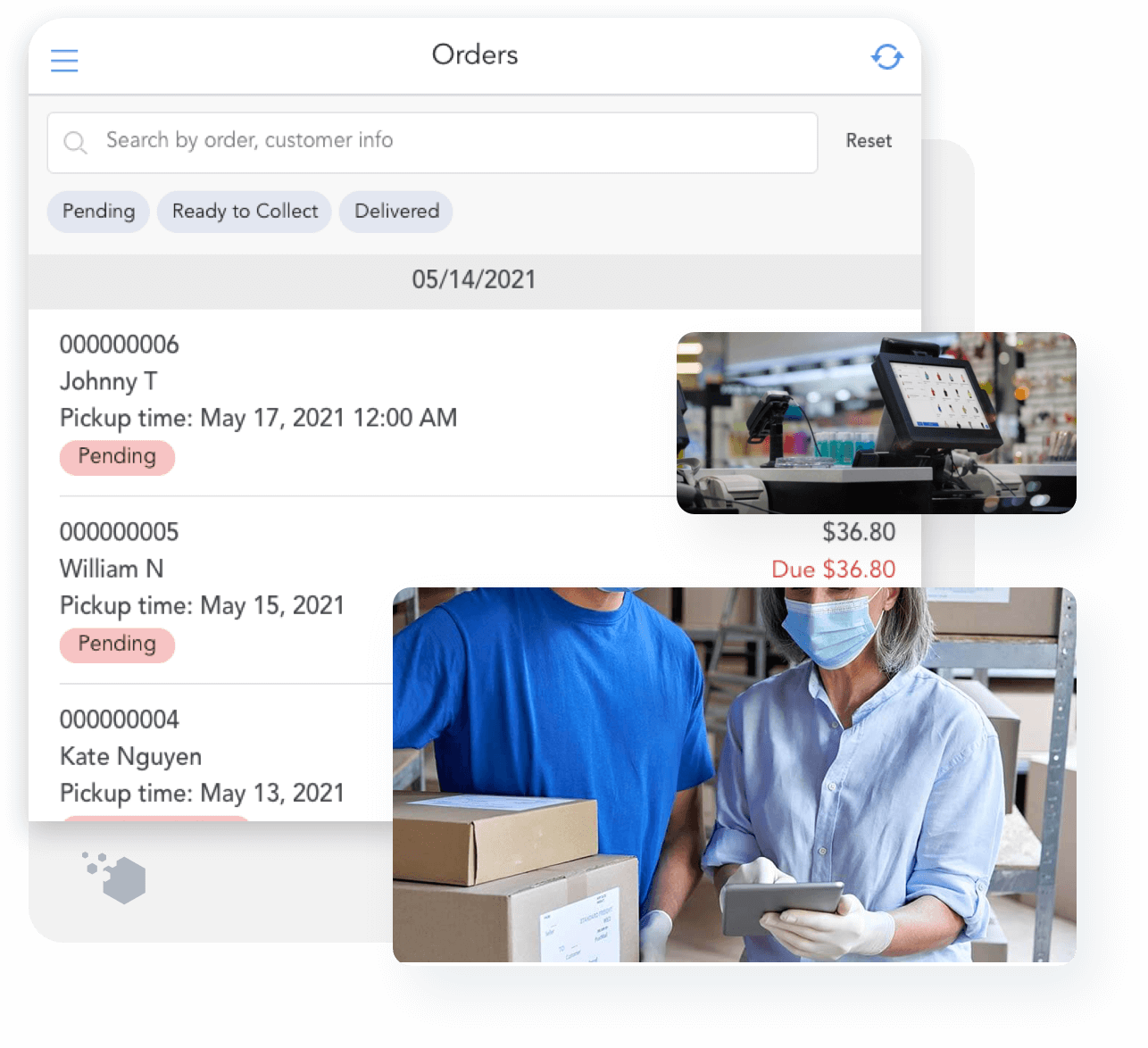
Magestore store pickup for Magento 2 is simple and complete to facilitate store fulfillment.
- Choose stores to pick up items when checkout
- View/search all pickup locations on a listing page
- View details of a selected pickup store
- Create multiple store locations
- Manage store’s opening and closing time
- Set holidays for stores
- Integrate with payment methods
- Fulfill the in-store pickup orders in Magento admin
- Assign warehouses to specific store locations
A personalized Click and Collect
Do you know Magestore POS can be customizable? Let’s find out some of the possible ways we can make your Click and Collect system become more fit!
We’re here to transform your Click and Collect services
Whether you’re a large, medium or small retailer, our Magestore Click and Collect software allows you to transform your stores into efficient multi-channel fulfilment hubs.











Proud to be an
Trusted by 10,000+ Magento retailers